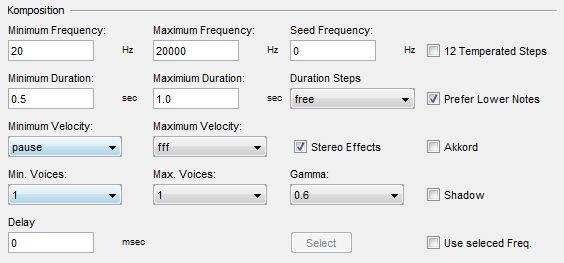
Further available buttons are
- Minimum and maximum duration
- Duration Steos
- Delay
- Shadow
- Speed effect
By using Minimum and maximum duration you set the tone length.
One tone cannot be shorter than 0.00001 or longer than 9999999999.999 seconds.
With the button lasting interval the respective beginnings of tones (melody tones, too) can be quantified. As to quantifying the duration of a tone the following variations are offered
2 (8 seconds), 1 (4 seconds), ½ (2 seconds), ¼ (1 second), ⅛ (1/2 seconds), 1/16 (1/4 second).
NB: the duration of tones remains, here.
If you input a whole number into the window/field Delay the duration generated by JCself is added to your input in milliseconds.
Annotation: This function should only be used when generating MIDI files because it can lead to over modulations if processed further by Csound.
JCself cannot only generate 1 sequence of values but, by activating shadow, produce a second one, a “shadow sequence” which is not shown by JCself.
The “shadow sequence” generates the values with the same settings as the original one. The “shadow sequence” values, however, differ from the first sequence because JCself has chosen them at random.
When activating shadow this shadow sequence is taken to determine the length of tones.
Annotation: If shadow is not activated, one tone supersedes the previous one. When activating shadow, you may inadvertantly cause overlapping or pauses.